Tea Spins Casino Login and Registration for Players in the UK
You can create an account with Tea Spins and kick off a journey of fun and rewards with its 4,850+ games and many bonuses. Signing up with the platform is easy and so is the login process, whether you like to play with a PC or a standard mobile device. We discover all you need to register and perform both your TeaSpins Casino login and verification process.

How to Complete Your TeaSpins Casino Registration
TeaSpins Casino sign up process is straightforward, as you only need to provide simple details such as your email address and a new password. As long as you are 18 years or older, you can become a member of this platform and have a great experience. The steps below outline how players can create their personal account.
- Tap on the Join Now menu at the top right of your screen to bring up a field where you have to provide some details about yourself.
- Provide an active email address and create a unique profile password. You must have access to the email as it will be one of the primary means of communication between you and this platform. The password you create must be at least 8 characters, comprising at least one alphabet, number and symbol.
- Tick the square box that confirms you are at least 18 years old and agree to this site’s privacy policy and terms of service. We advise that you read the terms of service. On it, you will see our commitment to provide you with excellent services while keeping the community safe for everyone.
- Click the Sign Up icon to complete your registration and become one of our esteemed players.
Profile Verification
Becoming a verified player is just as easy as creating your personal account. The aim of this exercise is to confirm the accuracy of the information you provided during your TeaSpins Casino registration. We verify three main information: your identity, UK residency and ability to use and fund an online banking method.
See how to become a verified member.
- Sign in to your account, click on the Profile icon and then the Verification menu.
- Navigate to the three fields and upload the relevant document images to verify the following details.
- Identity Verification: Upload a photo of your passport, driver’s license or an acceptable official ID.
- Address Verification: Upload an image of your statement of bank account or a utility bill bearing your address to complete this confirmation.
- Payment Verification: Upload a photo of a relevant online payment method opened under your name. It could be a MiFinity e-wallet, a credit card front part or an active crypto wallet. You do not have to reveal any sensitive details.
While getting registered makes it possible to claim bonuses and play with real cash, you need to become verified to withdraw your winnings successfully. It typically takes less than an hour to confirm the accuracy of the information you submitted and verify your profile.
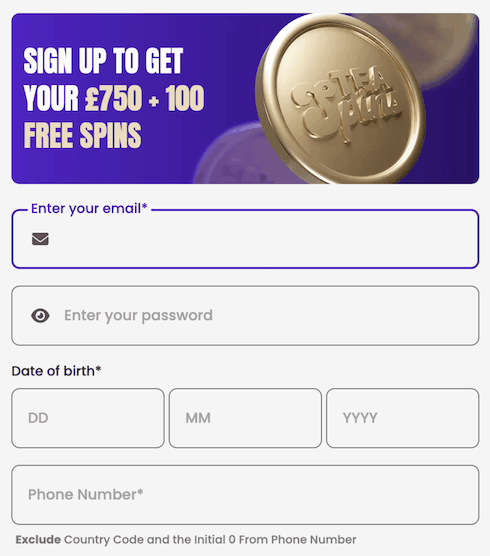
How to Perform Tea Spins Login
On completing your registration, signing into your account is no more than a walk in the park. All you need are your Tea Spins login details, which are basically the email and password you provided and created when setting up your account. See how to log in to your account in less than two minutes from any device.
- LogIn Menu
Click on the TeaSpins Casino LogIn menu at the top right corner of the screen to enter the Sign In page.
- Enter Credentials
Provide your email and password in their specified fields. Do well to maintain the relevant capitalisations of your password to avoid technical issues.
- Sign In
Tap the blue Sign In button to access your account and continue your gambling journey.
Mobile App Sign In
The TeaSpins login process on the mobile app is exactly the same as that of the PC. Smartphone users who download the progressive web app still have to register and log in the same way.
When you install the app and launch it, you will see the Log In icon on the homepage. Click on it and provide your registration email and password to access your account. You can play real money games and earn winnings on the go.
Personal Data and Information at Tea Spins
The reason you must provide your personal information during TeaSpins Casino sign up and registration is to confirm that you reside in the UK and are of eligible age to gamble. The UK gambling laws, as well as the Curacao Gaming Control Board, demand that only eligible adults create online casino accounts and gamble with real cash. Hence we need your information to verify that you satisfy this criterion.
We protect the information you send to us, ensuring that your data is never vulnerable. Our website and app are encrypted and we have a strict privacy policy to never share your information with any unauthorized entity.
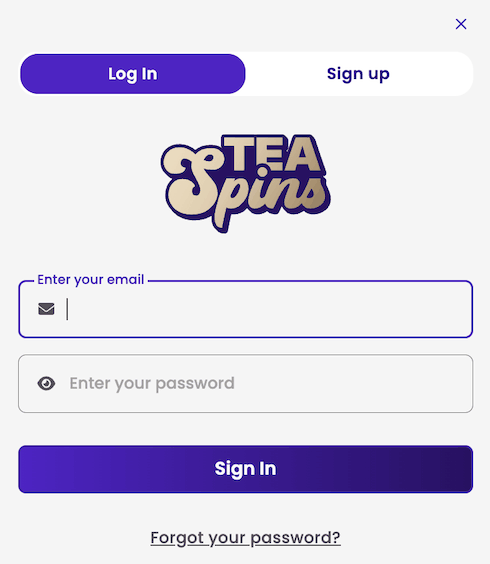
Possible Sign In Issues for New Registrants
As a new player, it is not exactly a rarity that you may have some common Tea Spins Casino login issues. Thankfully, it is quite easy to sort out these concerns whenever they arise. Here are some of the common issues you could encounter and the possible solutions for them.
- It is common for new players to enter an incorrect email address or password, the latter usually being the case. Missing the capitalization style of just one letter in your password can typically lead to login issues.
- Bad internet or an inactive WiFi source could make it very difficult or impossible to access your account. The best solution is to change your reception source or wait for the internet to get better.
- Rare casino downtimes could interrupt login attempts. For this type of situation, we will appreciate a few minutes of your patience to come back online.
How to Deactivate Your TeaSpins Account
Our members can deactivate their accounts at any time and clear their TeaSpins Casino registration info from our database. The process is easy as outlined in the steps below.
- Sign in to your account and withdraw any cashable money in your balance.
- Contact customer care via live chat or email about your desire to close your account.
- An agent will respond to your request and walk you through any other requirements before closing up your profile.
How to Recover Your Password
One major reason you may not be able to perform your TeaSpins Casino login is if you forget your password. Here is a step-by-step guide on recreating a new password and recovering your account.
- Tap on the Log In menu as if intending to access your profile.
- Click on the Forgot Password link positioned at the bottom of the Sign In page.
- You will be directed to a new page with a field to fill on your registration email.
- After step 3, check your email inbox and click on the password reset link sent.
- A new page will come up with fields to create a new password for your profile. You have to maintain the same criteria for creating a password of 8 or more characters, comprising at least one letter, number and symbol.
Return to your TeaSpins Login page and sign in with the new details to access your profile.